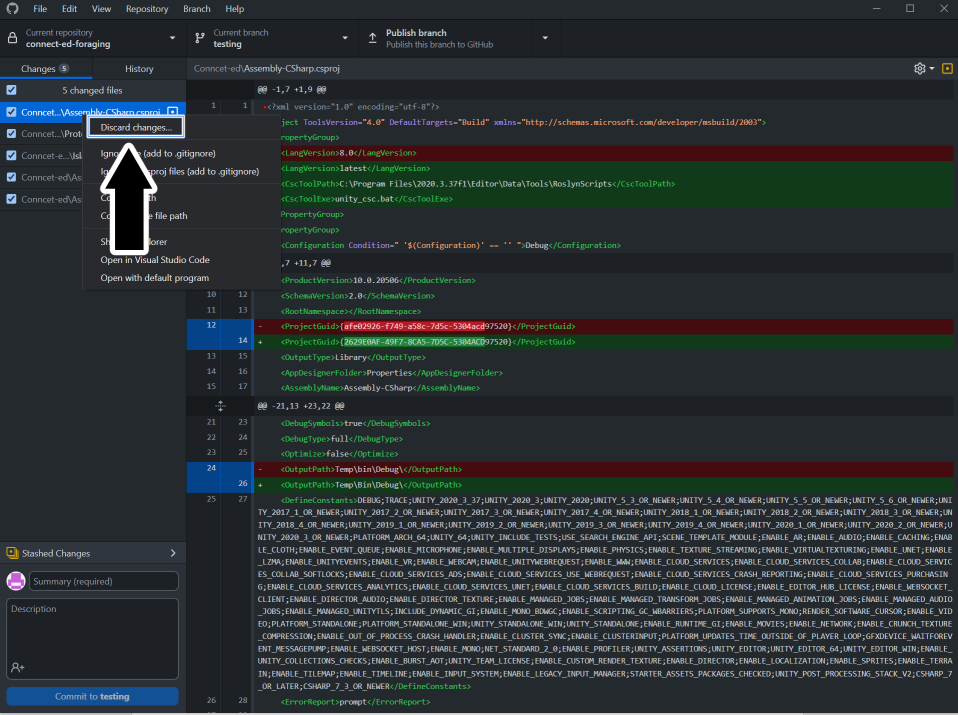Making Changes on a Branch
When you change the project, it will appear like the image below in GitHub Desktop.
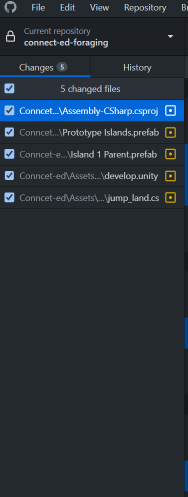
These changes are not saved in the GitHub branch yet. To do that, you need to commit these changes, and it is required to have a commit summary title. Although you do not need a description, you should add one for others to know what changes you have made in this commit. Once you have hit the commit button, you must push those changes before they go live.
We have changed a Unity Scene, a C# script, and others in the image above. Now you can “commit” these changes, but that can lead to problems such as conflicts.
For example, your task has you adding functionality to the C# script that is listed. Every other change does not impact that script change. You can safely delete those changes, which is HIGHLY recommended. This way, you only commit changes that are a part of your task.
To delete a change, click on one of the changes (that you do not need) in GitHub Desktop and select discard changes.