Creating a Pull Request (PR)
Once you have completed your task, pushed your changes, commited or published your branch, you now have to create a pull request.
To create the PR, you can click on the create or preview Pull Request button in GitHub Desktop.
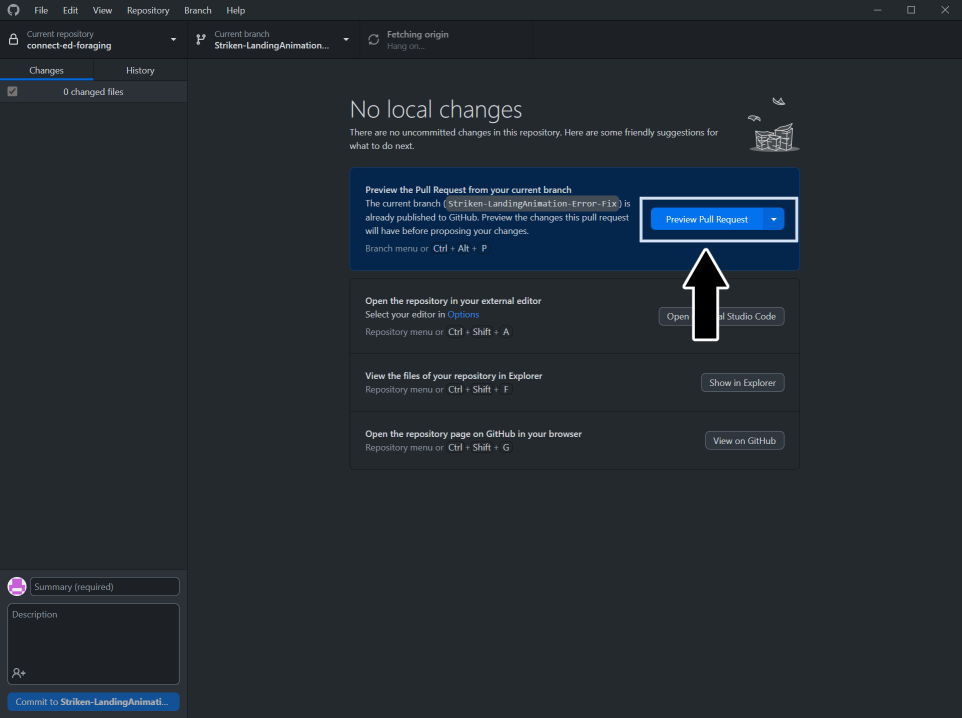
It will let you know if the merge can safely happen before creating the Pull Request. Otherwise, you may have to clear out a conflict.
Check out Handling Conflicts
After clicking on the option to create a PR in GitHub Desktop, it will take you to the GitHub website for you to officially create the PR.
You will need to fill out the description and a name for the PR. The form will ask for a link to the Pull Request Card.
Someone will review and merge it or request changes.
