Using the Action Trello & Creating Tasks
The Action Trello displays all our work, showing who's working on what and available tasks.
Taking Tasks
To find tasks, check the Action Trello board and select any task. Press the spacebar when the task is open to add yourself. Then, set a deadline and move the task to "Tasks in Progress."
- Open the Action Trello.
- Find "TODO".
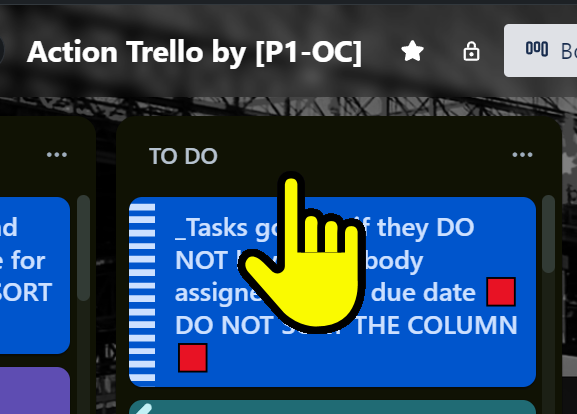
- Use filters 'F' to find task relevant toy you.
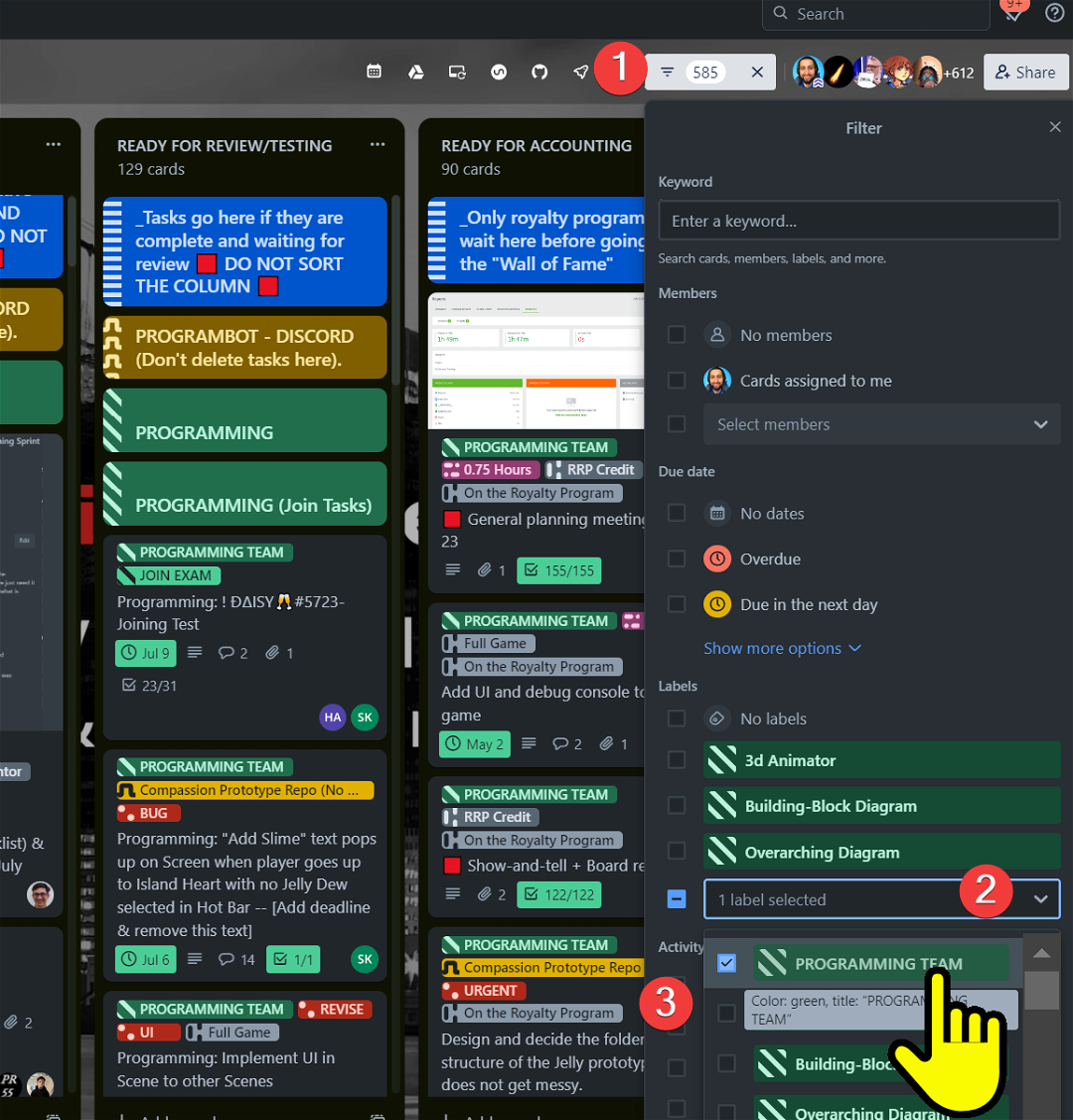
- Choose a task that is NOT blocked.
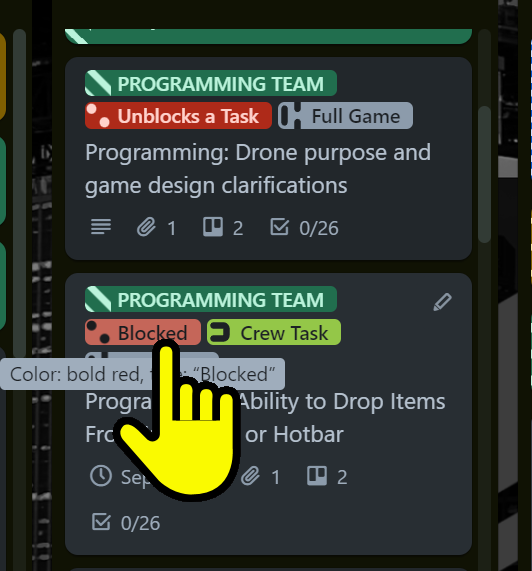
- Click the card to open it & join it.
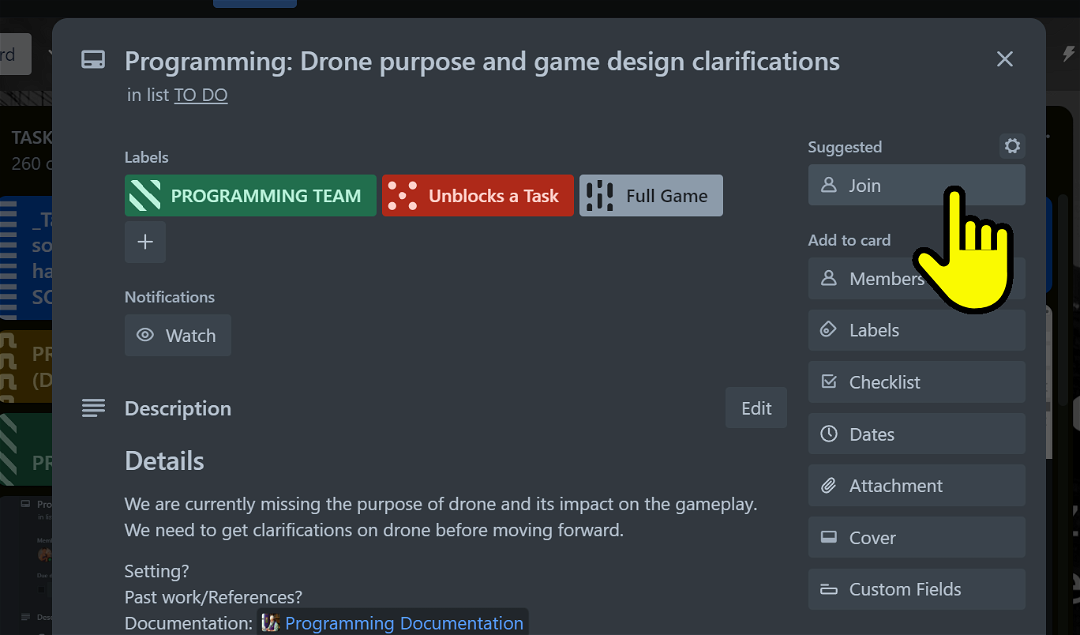
- Set a deadline & a reminder.
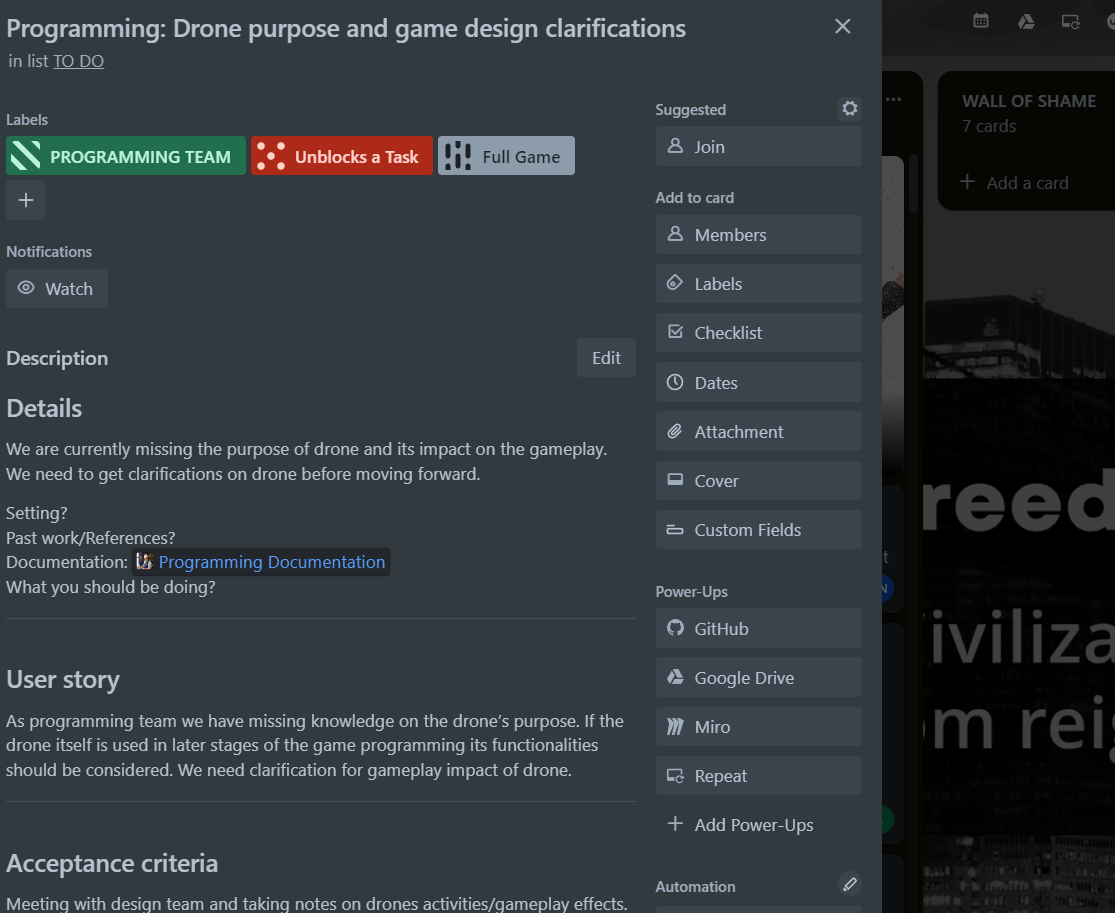
- Move it to "Tasks in Progress", under the same header.
"Programming" for example.
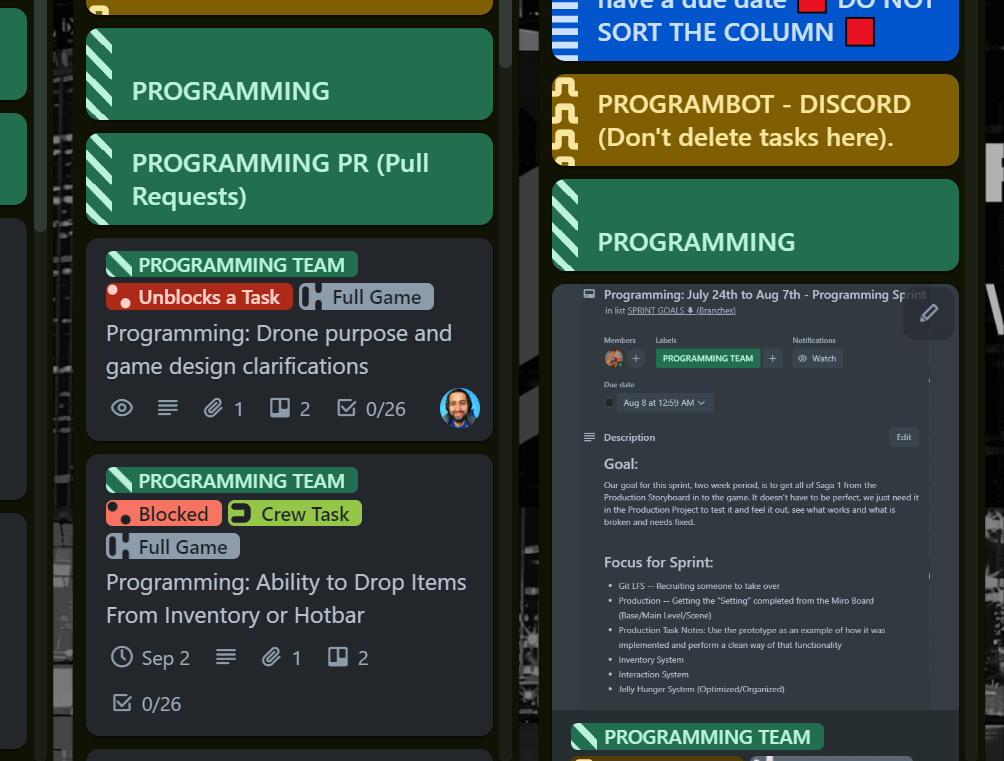
Visualize the whole process:
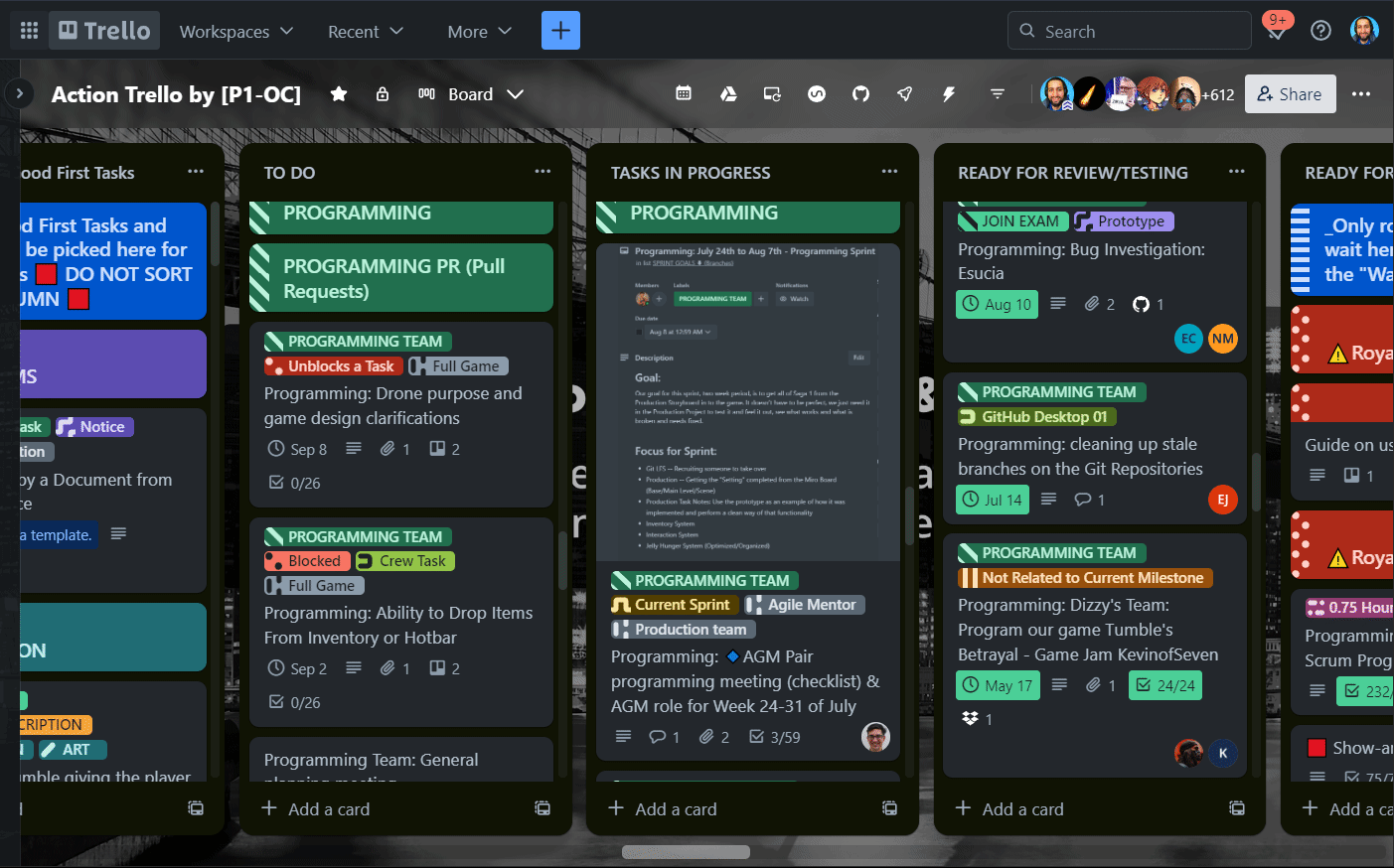
Anyone who has had their Introduction Chat can take any task without asking for permission.
Creating Tasks
Sometimes, you won't find a task you can do. In this case, consider creating a task.
Anyone who has access to the Trello can create tasks for themselves, others, or different teams.
Video overview
Using a template
Never create a task by just making a card; always use the preset templates.
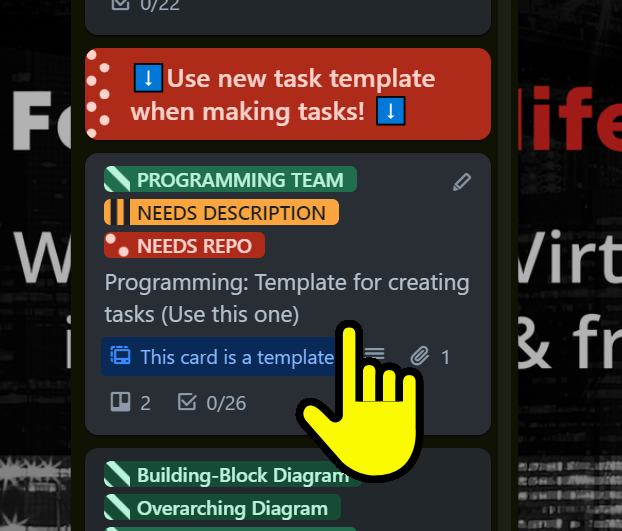
Once the card is open, click "Create card from template".
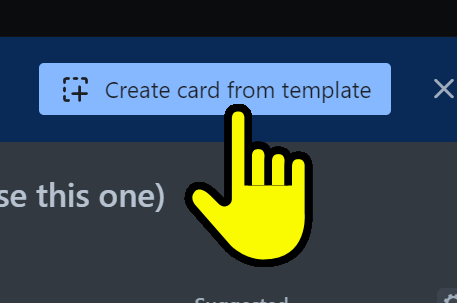
While you can use your discretion to create tasks you deem necessary, there's also a process to determine which tasks might need creation in case you need ideas.
Using the Milestone Miro to Create a Task
The Milestone Miro will help you understand what sort of task you need to create if you want to create a new task.
Learn about it here.
